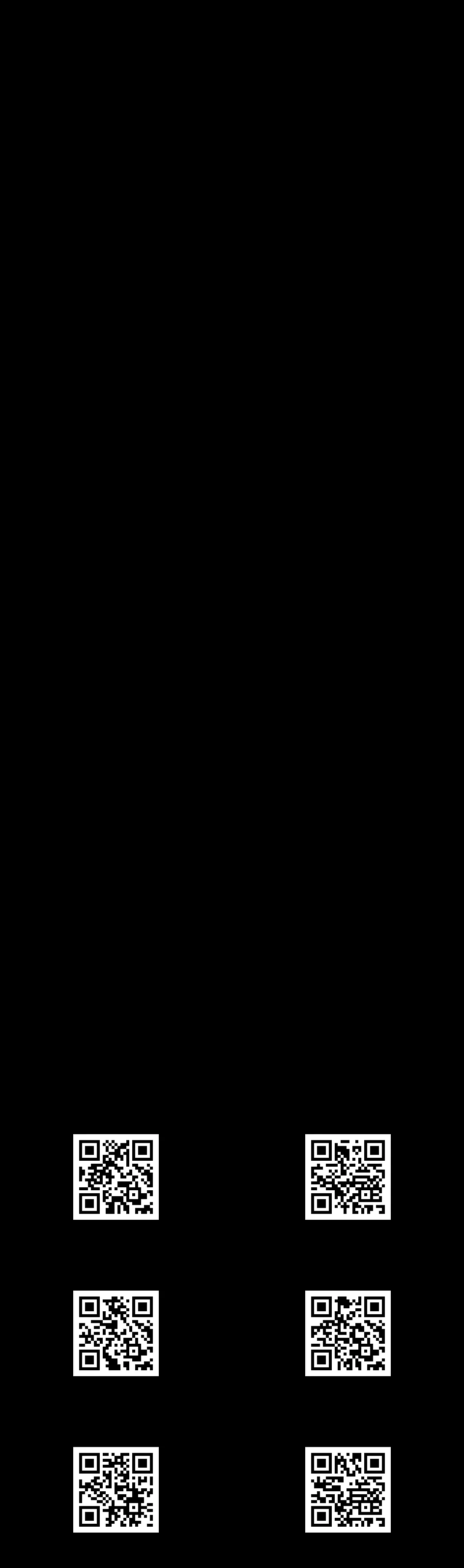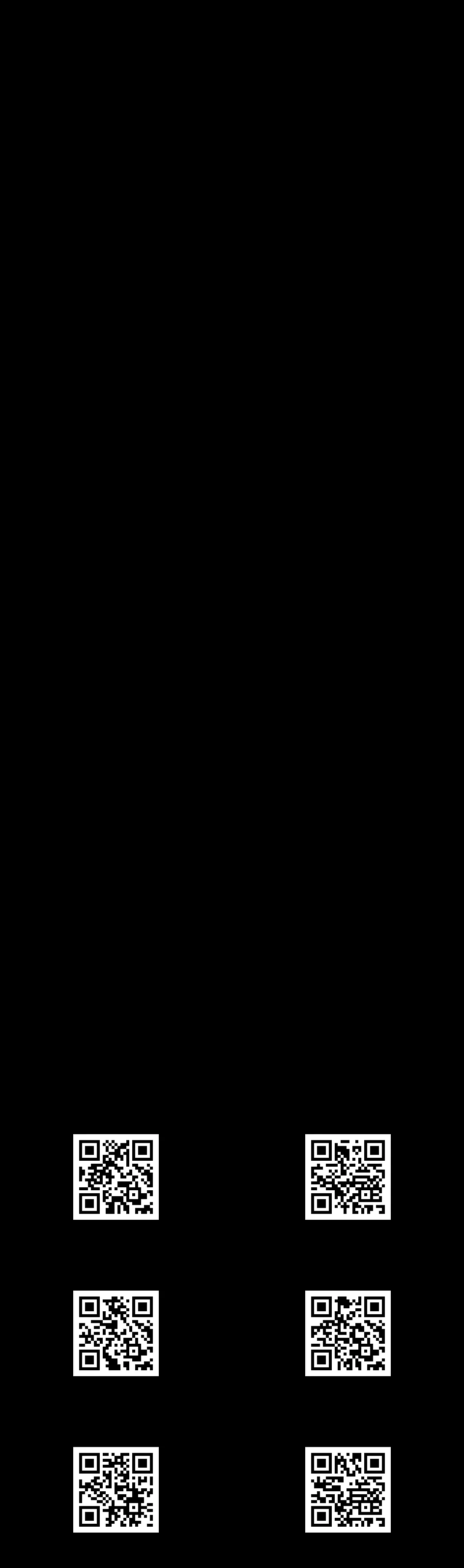1
2
3
4
5
6
7
8
9
10
11
12
13
14
15
16
17
18
19
20
21
22
23
24
25
26
27
28
29
30
31
32
33
34
35
36
37
38
39
40
41
42
43
44
45
46
47
48
49
50
51
52
53
54
55
56
57
58
59
60
61
62
63
64
65
66
67
68
69
70
71
72
73
74
75
76
77
78
79
80
81
82
83
84
85
86
87
88
89
90
91
92
93
94
95
96
97
98
99
100
101
102
103
104
105
106
107
108
109
110
111
112
113
114
115
116
117
118
119
120
121
122
123
124
125
126
127
128
129
130
131
132
133
134
135
136
137
138
139
140
141
142
143
144
145
146
147
148
149
150
151
| import os,re
from datetime import date, time, timedelta
import qrcode
import yagmail
from PIL import Image, ImageDraw, ImageFont
def remove_old():
"""
删除文件夹下的旧文件。webp格式的旧文件(二维码图片)
"""
fold = r"D:\onedrive\Code\Note\Python_project\WDHAC_QR"
files = [i for i in os.listdir(fold) if re.search(r"webp$", i)]
for file in files:
os.remove(f"{fold}\\{file}")
def creat_icon(text):
"""
生成在二维码图片中间添加的文字图片
"""
icon = Image.new("RGBA", (50, 35), (0, 0, 0, 120))
draw = ImageDraw.Draw(icon)
font = ImageFont.truetype(font="msyh.ttc", size=28)
draw.text((0, 0), text, fill=(255, 255, 255, 255), font=font)
return icon
def creat_ewm(name, num, rq):
"""
批量生成二维码
参数: name(str) 物料名称
num(int) 数量
rq(str) 日期231001 23年10月1日
"""
for i in range(1, int(num) + 1):
if num > 99:
sq = str(i).rjust(3, "0")
data = name + rq + sq
else:
sq = str(i).rjust(2, "0")
data = name + rq + sq
qr = qrcode.QRCode(version=2,
error_correction=qrcode.constants.ERROR_CORRECT_H,
box_size=6,
border=2)
qr.add_data(data)
qr.make(fit=True)
img = qr.make_image()
img = img.convert("RGBA")
img.save(f"{rq}_{sq}.webp")
def creat_tag(name, rq):
"""
生成可以打印的二维码标签.倒序打印,省纸
参数: name(str) 物料名称
rq(str) 日期231001 23年10月1日
"""
files = [x for x in os.listdir() if re.search("^\d{6}_\d+", x)]
img = Image.open(files[0])
w1, h1 = img.size
w = int(80 / 25.4 * 300)
h = int(270 / 25.4 * 300)
pg = Image.new("RGBA", (w, h))
a = int((40 / 25.4 * 300 - w1) / 2)
b = int((27 / 25.4 * 300 - h1) / 2)
x, y= a, h-b-h1
page = 1
for i in files:
img = Image.open(i)
if w - x - w1 >= 0:
pg.paste(img, (x, y))
x += w1 + a*2
else:
x = a
y -= h1 + b *2
if h + y - h1 > 0:
pg.paste(img, (x, y))
x += w1 + a *2
else:
pg.save("{}.webp".format(name + rq + "_" + str(page)))
pg = Image.new("RGBA", (w, h))
x, y= a, b
page += 1
pg.paste(img, (x, y))
x += w1 + a *2
img.close()
pg.save("{}.webp".format(name + rq + "_" + str(page)))
for x in files:
os.remove(x)
def send_email(name, num, rq):
"""
自动发送邮件。
参数: name(str): 物料名称
num(int): 数量
rq(str) 日期231001 23年10月1日
"""
mail_host = "smtp.163.com"
port = int(25)
sender = "yxhsiao@163.com"
pwd = "MGWMGHFEVMYQLFVK"
receivers = ["zgjxjjwyx@126.com"]
ccs = ["1796685160@qq.com"]
bccs = ["yxhsiao@hotmail.com"]
title = f"{date.today()} 发货:{name} 数量:{num} Pcs"
html = "<p style='font: normal 150 13pt 黑体;color:#f104b7;text-align:center'><p><strong><span>二维码制作已完成下载即可!</span></strong></p><ol start='' ><li><p><span>标签打印机页面模板设置:</span></p><ul><li><span>纸张大小:80 x 270 </span></li><li><span>布局:上边距 2mm</span></li></ul></li><li><p><span>二维码图片大小设置:</span></p><ul><li><p><span>伸展到方框范围</span></p><ul><li><span>保持纵横比</span></li><li><span>尺寸:80 x 270</span></li></ul></li></ul></li><li><p><span>并设置图片左右上下居中</span></p></li></ol><p> </p>"
attachs = [i for i in os.listdir() if re.match(r"{name}{rq}", i)]
try:
yag = yagmail.SMTP(user=sender, password=pwd, host=mail_host)
yag.send(
to=receivers,
subject=title,
contents=html,
attachments=attachs)
print("Email send success")
except:
print("Email send fail")
if __name__ == '__main__':
name = "WDH5NC00701"
num = 6
print(type(num))
rq = f"{date.today():%y%m%d}"
remove_old()
creat_ewm(name,num,rq)
creat_tag(name,rq)
|